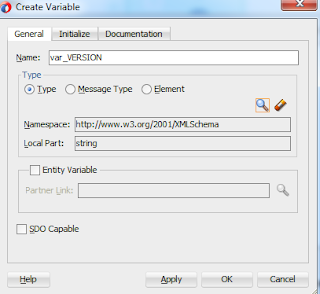Getting started with Oracle SOA Cloud Service: Deploying First DB Adapter Service on Cloud
In this post we will deploy the simple database adapter service. This service acts like a get Customer service, which pulls the data from Database.
Since we already configured the Oracle Database Service,
1, I created a CUSTOMER TABLE in Oracle DB cloud.
2. I created a Datasource in weblogic console point to the DB cloud service.
3. I created the JCA connection in DBAdapter Lib under deployment and upgraded the lib.
4. I Created a simple BPEL process to get the Cust ID and Fetch the Customer Data from Table.
5. Deploy the composite through EM console, same like a on-premise SOA server.
6. Once deployed, test the composite, and you will get the WSDL URL. This URL is over the public domain, so i just added the URL in SOAP UI and tested.
http://oc-****.compute.oraclecloud.com:8080/soa-infra/services/MyPartition/GetCustomer/fetchcustbpel_client?wsdl
Though it was a simple service I though it will take a bit longer to provide the response, but I see that the response is pretty quick, avg response time was around 180ms.
Apart from some restriction or changes, using Oracle SOA Cloud Service is almost similar to using On-Premise SOA server, but it take away all the admin/maintenance activities.
Since we already configured the Oracle Database Service,
1, I created a CUSTOMER TABLE in Oracle DB cloud.
2. I created a Datasource in weblogic console point to the DB cloud service.
3. I created the JCA connection in DBAdapter Lib under deployment and upgraded the lib.
4. I Created a simple BPEL process to get the Cust ID and Fetch the Customer Data from Table.
5. Deploy the composite through EM console, same like a on-premise SOA server.
6. Once deployed, test the composite, and you will get the WSDL URL. This URL is over the public domain, so i just added the URL in SOAP UI and tested.
http://oc-****.compute.oraclecloud.com:8080/soa-infra/services/MyPartition/GetCustomer/fetchcustbpel_client?wsdl
Though it was a simple service I though it will take a bit longer to provide the response, but I see that the response is pretty quick, avg response time was around 180ms.
Apart from some restriction or changes, using Oracle SOA Cloud Service is almost similar to using On-Premise SOA server, but it take away all the admin/maintenance activities.